If you previously used the WebMoney payment system, then you probably know that this service allows you to create an unlimited number of wallets, while they can be of different currencies that are used in the system itself.
Of course, if you do not use software, but, for example, KeeperMini, then you can create only one wallet for each currency there, in addition there is the opportunity to create only two more credit wallets. Several wallets on one account will be useful only if you need to accept payment for various goods or services from different sources, for example, it can be various online projects. Suppose one project can accept or pay out funds only in dollars, but another one only in rubles. Accepting payments to different wallets that are created for specific needs, you can much more conveniently and better conduct your bookkeeping.
Delete

Let's now deal with that moment, how to remove a WebMoney wallet, if, for example, you no longer need it? In fact, a similar question is asked by many users who decide to leave this system for various reasons. Just a few years ago, the procedure for deleting your wallet was very simple, for this you only had to withdraw all money from the system or transfer it to another wallet, and then click the delete button.
Blocking
But in mid-2008, the administration of this payment system decided to cancel the possibility of an independent wallet removal at will. If you are interested in how to delete a WebMoney account in the latest version of KeeperClassic, then we will have to disappoint you, as you won’t be able to do this by conventional means.
More precisely, you can use the item that was earlier only after the program manages to connect to the certification center, this entire procedure is performed directly with the help of a keeper, after which the corresponding tab should open, where you will be given the opportunity to delete your account. Even if there is an Internet connection with the program, and you want to delete one of the wallets, then a message pops up in the program saying that it is not possible to delete the wallet.
Options
Many users ask an interesting question about whether it is possible to delete a WebMoney wallet? In fact, it is possible to perform this operation, only in order to carry it out, it will be necessary to perform some specific operations. As we wrote earlier, until 2008, users of the WebMoney payment system could safely delete their wallet, and this was done very quickly.
Soon, scammers who worked according to a well-established scheme found out about this, or rather, for starters, they accepted funds into one wallet, then transferred to their main wallet, and the account that was used to deceive was deleted. Together with the wallet, all information on operations carried out with its help also disappeared forever. Now imagine how many people could not return the funds, since the administration of the service was powerless! In this regard, it was decided to make a more complex system for removing wallets, which is why it is impossible to immediately complete the necessary procedure, unfortunately,.
If you want to know how to remove WMID WebMoney, then we will have to disappoint you, since you won’t be able to delete your wallet completely, although if you talk to the system’s support team, then maybe they will help you with something.
In fact, the administration’s decision that wallets cannot be deleted can be considered rash. Since if a user has a desire to remove a wallet that he doesn’t need at all, but he doesn’t succeed in doing this, it causes inconvenience. For example, if a user decided to find a beautiful wallet number, and for this he had to do a large number of registrations, then what should he do with all their unnecessary results? And why does he need, for example, fifty ruble or dollar wallets? Previously, everything was simpler, after it was possible to find the desired wallet number for registration, the user deleted all previously registered ones and left only one or several for himself.
Nevertheless, we still could not achieve the final answer to the question of how to remove the WebMoney electronic wallet. Let's now consider all the available options, although there are not many.
Criticism
 In fact, many users believe that the system imposed a ban on deleting wallets, including the same way we think.
In fact, many users believe that the system imposed a ban on deleting wallets, including the same way we think.
It was possible to make only some restrictions, for example, to allow a wallet to be deleted only after a certain time or after checking operations on it.
One could also do the following: if no operations were ever performed on the wallet, then it could be safely deleted. But everything turned out to be more complicated.
Statement
So, many still have a question about whether it is possible to delete a WebMoney wallet. In fact, this can be done, only for this you will need to create a special application or write to the support team, after which, if your application is approved, you still need to wait a whole year, and only after that the wallet will be deleted from your account. In fact, we believe that this is really a stupid decision, and many users will probably support us now. If a person is looking for information on how to remove a WebMoney wallet instantly, then you yourself can easily answer that it is not possible to quickly remove a wallet, no matter how much they write to technical support with requests.
Summary
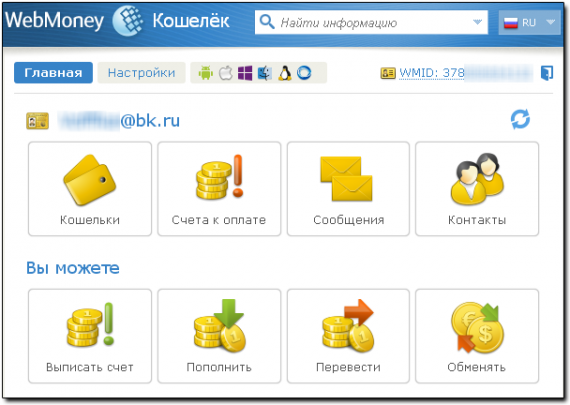
The question of how to remove WebMoney wallet has been resolved as much as possible. And now you will probably think about it before creating a new wallet, because it will be very difficult to delete it later. However, you can find out more detailed information on how to delete a WebMoney wallet on the official forum of the payment system, and also express all your opinions there. We hope the material was useful to readers.
