Electronic money is incredibly convenient for many types of payments. One of the most popular payment systems in the world is Webmoney.: a huge number of partners, a high level of security, a convenient interface of the official site and applications. However, starting to use electronic currency, many people face difficulties. One of the most popular questions among beginners: “How to find out the Webmoney wallet number?” In fact, this is not at all difficult, especially for you - step-by-step instructions on working with virtual currency in all official applications of the payment system.
WMID and Wallets
 When registering with Webmoney, each new user receives a Web Money Identififcator (WMID). This unique identifier, consisting of 12 digits, along with the password will be used in the future to enter the system. It turns out that immediately after registration you can make and receive payments? But where can I find the Webmoney wallet number that is necessary for them? It's not so simple, you must first create it.
When registering with Webmoney, each new user receives a Web Money Identififcator (WMID). This unique identifier, consisting of 12 digits, along with the password will be used in the future to enter the system. It turns out that immediately after registration you can make and receive payments? But where can I find the Webmoney wallet number that is necessary for them? It's not so simple, you must first create it.
Attention: for payments, it is not WMID that is used, namely the wallet number, which consists of a unique combination of 12 digits and a prefix indicating type of currency. You can manage your electronic finances from a computer or smartphone using the official website of the system or a special application. The type of currency is indicated by the first letter of the wallet number, respectively: Z-dollars, R - rubles, and so on. Consider this condition when receiving and sending payments. If necessary, the currency can be exchanged directly inside WMKeeper Classic according to the exchange rate of the payment system.
WMKeeper Classic
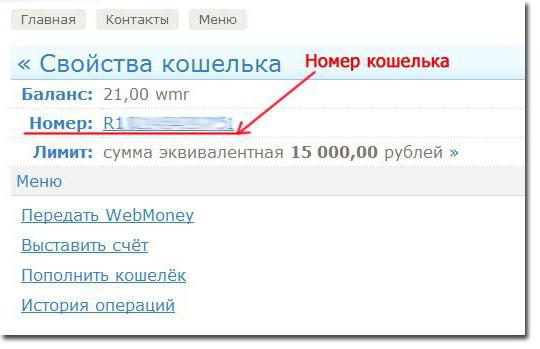 The most popular and widespread application for working with Webmoney is WMKeeper Classic. You can download it on the official website of the payment system. How to find out Webmoney wallet number in WMKeeper Classic? It's simple, start the client and go through authorization using your identifier, password and key file (it is generated by the system when installing the application, do not forget to save it to your computer). After starting, the program itself will open the menu of your wallets. In this application, they can be created in any quantity, without limitation for different types of currencies. Be careful: you cannot delete wallets. It turns out that the easiest way to find out the Webmoney wallet number with WMID is to install WMKeeper Classic and launch it. Store the key file on your computer or external media, remember that without it, you can’t log in to the application!
The most popular and widespread application for working with Webmoney is WMKeeper Classic. You can download it on the official website of the payment system. How to find out Webmoney wallet number in WMKeeper Classic? It's simple, start the client and go through authorization using your identifier, password and key file (it is generated by the system when installing the application, do not forget to save it to your computer). After starting, the program itself will open the menu of your wallets. In this application, they can be created in any quantity, without limitation for different types of currencies. Be careful: you cannot delete wallets. It turns out that the easiest way to find out the Webmoney wallet number with WMID is to install WMKeeper Classic and launch it. Store the key file on your computer or external media, remember that without it, you can’t log in to the application!
How to find out Webmoney wallet number: all ways
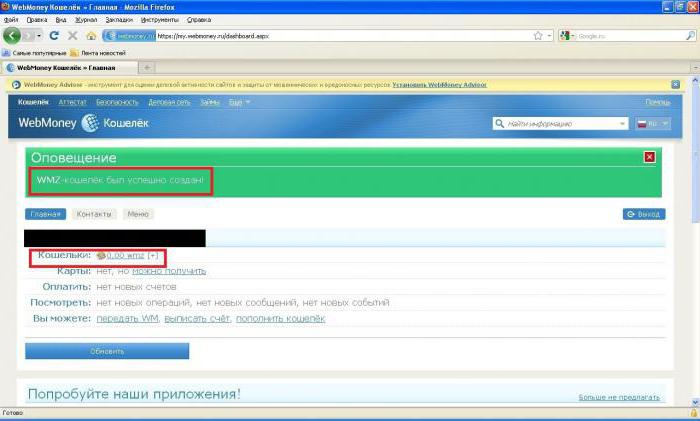 You can also manage electronic currency through WMKeeper Light - this is an online application that does not require installation on a computer, available on the official website of the system. The interface is similar to WMKeeper Classic. To access the wallets, you will need to log in to the system. There is another application - Keeper Mini, created specifically for smartphones. In fact, this is the same client for working with virtual currency, but with limited capabilities. How to find out Webmoney wallet number in Keeper Mini? Everything is exactly the same - enter the WMID and password to enter, and you will get access to your personal menu. Attention: in the mobile version it will not work to create more than 1 wallet of each type, and some of them are not displayed at all. For example, Keeper Mini C and D-wallets are not available - use other applications for operations with them.
You can also manage electronic currency through WMKeeper Light - this is an online application that does not require installation on a computer, available on the official website of the system. The interface is similar to WMKeeper Classic. To access the wallets, you will need to log in to the system. There is another application - Keeper Mini, created specifically for smartphones. In fact, this is the same client for working with virtual currency, but with limited capabilities. How to find out Webmoney wallet number in Keeper Mini? Everything is exactly the same - enter the WMID and password to enter, and you will get access to your personal menu. Attention: in the mobile version it will not work to create more than 1 wallet of each type, and some of them are not displayed at all. For example, Keeper Mini C and D-wallets are not available - use other applications for operations with them.
