The modern world dictates its conditions. A person has to adapt to new technologies, the development of which does not stop for a minute. Today WebMoney e-wallet is used by many. This is a popular system through which financial transactions are conducted on the Internet.

Before using online wallet, you need to register in it. This procedure does not require special knowledge, it is enough to fill in the main fields, indicate the last name, first name, middle name, password and so on. When registration is completed, the user gets access to his own wallet. Transfer electronic money - frequently used operation. It can be done both between your accounts and to others. How to transfer money from a purse to a WebMoney purse?
What does that require
To transfer money in the WebMoney system, you will need a computer with Internet access and an installed program called WebMoney Keeper. Its user receives immediately after registration and the creation of an electronic wallet. The actions required to perform are not difficult. There are several ways to translate, each of which requires the user to take a few simple steps. Further, all possible options will be considered in more detail.
Currency Exchange: WebMoney Keeper WinPro
How to transfer money to another WebMoney wallet? Everything is very simple. It is enough to follow the instructions:
- The WebMoney Keeper WinPro program starts.
- A menu opens and select "Exchange WM * to WM * ...".
- The currency that is needed for the exchange is selected.
- As a result, a window will appear on the screen where you can see the lines “Buy” and “Pay”. If you enter the amount in the first field, in the second it appears automatically. On the right are the wallet numbers that are used in the exchange. The course at the time of the operation is displayed below.
- The "Next" button is clicked. It should be borne in mind that when transferring money, a commission of 0.8% is taken.
After entering the captcha you need to click "OK". If an inscription appears in the window stating that the exchange procedure was successful, you can safely click on the “Close” button.

The presence of money in the wallet where the transfer was made, and the withdrawal from where it was made from, can be seen immediately.
Currency Exchange: WebMoney Keeper Standard
How to transfer money from a purse to a WebMoney purse? The second method is even simpler than the previous one. The following sequence of actions is performed:
- The WebMoney Keeper Standard program starts.
- Going to Wallets.
- The left mouse button clicks on the “Exchange funds” tab.
- Two lines will appear on the screen: “Buy” and “Give”. On the right side, by clicking on the arrow, you can select the currency needed for the exchange. Below are the allowable minimum and maximum amounts for the transfer.
- The amount is entered in the appropriate field, the second is automatically filled in depending on the current rate. By the way, it can be seen at the bottom of the window.
If the operation is successful, the user will definitely see it. The commission, as in the first embodiment, is 0.8%.

If you complete all the steps correctly, the user should no longer have a question about how to transfer WebMoney to another wallet.
Currency Exchange: WebMoney Keeper WebPro
In this case, the situation is not much different from the first method. WebMoney Keeper WebPro is launched, the transition to the "Wallets". The section "Exchange WM * to WM * ..." is selected, the exchange currencies are indicated. Below is displayed the rate limit of the exchange machine.Next is a line where you should enter the amount for the exchange. The funds that will be received are indicated below, after the words “You will receive”. The commission is 0.7%. When all the fields are completed, you can click "Pay".
Transfer from your wallet to someone else's
Electronic payment system has ample opportunities. How to transfer money to someone else's WebMoney wallet? This is also possible here. The actions are as follows:
- The WebMoney Keeper program starts and goes to the "Wallets" tab.
- In the lower right part of the window there is a button “Transfer funds”. Having left-clicked on it with the mouse, a context menu opens in which you need to select "To wallet".
- The line “To” indicates the number of the wallet where the transfer will be performed.
- The amount is entered below.
- The "Note" field is filled. In it, you can specify the purpose of the payment or something else, at your discretion.
- The type of translation is indicated below. Basically - "Normal".
- The transaction confirmation method is “SMS message”.
- At the end, the “OK” button is pressed.
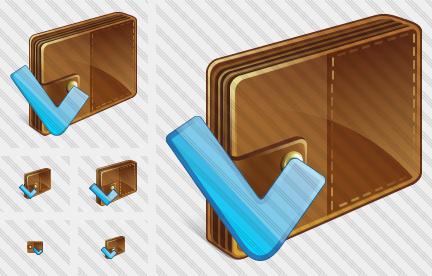
A code arrives on the phone, which is entered in the line of the window that opens. This is a confirmation of the operation.
Online services
Today on the Internet you can find many different exchangers through which transfers are made between WebMoney wallets. It is enough to choose an online service with the most favorable conditions and the availability of funds in reserve. Sometimes the exchange rate in them is better than in the exchanger built into the system.
Benefits
After all of the above, it becomes clear how to transfer money from a purse to a WebMoney purse. It remains only to talk about the advantages of using an electronic system for financial transactions.
WebMoney payments are available on any computer connected to the Internet. Opening a wallet is very simple, the registration procedure is compressed to a minimum. Special technical knowledge for using the system is not required. Many schoolchildren know how to transfer money to the WebMoney wallet.
Users will always be able to take advantage of tips, contact support if necessary. Application of the service does not end with the question of how to transfer money to WebMoney. There are many other functions: payment of utilities, account replenishment, withdrawal of funds to a bank card and more. You can even get a loan.

How to transfer money from a purse to a WebMoney purse? There are several ways to do this. All of them are similar to each other, but also have individual characteristics. Users can only choose the option suitable for themselves, after which they can enjoy the convenience of using the electronic payment system.
