Today, interest in the social network Facebook is gradually decreasing, and, most likely, it will soon cease to be a popular and profitable project. The peak of people's activity was in 2012, after which popularity began to decline. Most users not only stopped logging in and abandoned their accounts, but completely deleted them. A fairly large number of users are already dreaming of a complete exit from this social network, and many of them manage to do it.
Because of what do users want to completely get rid of their Facebook account? There are quite a few reasons for this: they are switching to other social networks, perhaps the global company has begun to violate the privacy of users who have not been online for a long time. You can recount the reasons for a very long time, but let's return to the main question: how to delete a Facebook account? People began to act obsessively, rudely, impatiently to get rid of their profile, because of which they soon regret. Therefore, Facebook proposed several methods to solve this problem: deactivating an account or permanently deleting it.
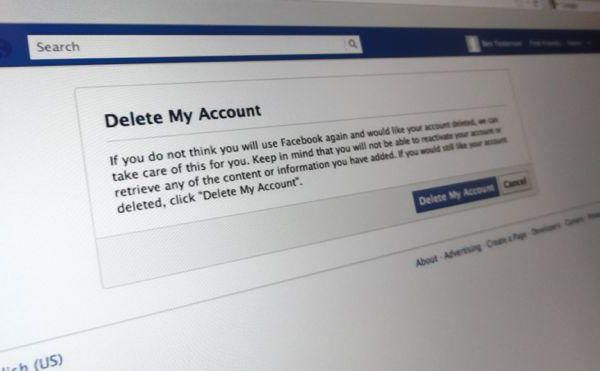
Account deactivation
As a rule, after a short period of time, many users return to Facebook and want to continue communicating with different people on their old profile. For such people, they created a method that will save all the data for the period of time when the profile is deactivated. You can save everything: photos, messages, videos, groups that they belonged to, etc. Usually, students use deactivation to focus on exams during exams rather than hanging around for hours on a social network.

How to deactivate an account?
How to delete a Facebook account? First go to the settings page. To do this, click on the gear in the upper right corner. In the menu that opens, select the "Settings" section. All the settings that can help in managing the profile are here, but now we need a certain tab called “Security”. After clicking on this button, you will be taken to a page where you can see the degree of protection for your account. Scroll down the page until you find the "Deactivate Profile" button. Then click on it.
In a pop-up window, Facebook will try to stop you, referring to the fact that friends will miss you. Do not fall for these persuasions. You need to indicate the reason for your departure, writing the truth is optional. Then you have to confirm the action by clicking on the appropriate button. If you do not want to receive notifications from the social network by e-mail, you must indicate this at the time of deletion of the account.
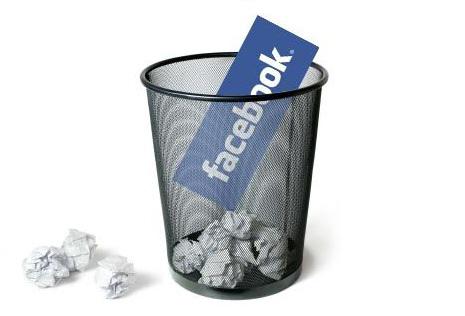
As an additional protection against malicious activities, Facebook will ask you to enter a password to verify your identity. This is the last action on the path to deactivating the account, it remains only to click on the "Disconnect Now" button. After these steps, your profile will be excluded from all services of the social network Facebook, until you return.
But how to delete a Facebook advertising account? For this case, deactivating the profile will not work. So what to do?
Complete profile deletion
How to completely delete a Facebook account? Deactivation of the profile is suitable only for users who will return over time, for those who want to keep all their data safe and sound. But there is another way that is usually used for a hacked account or if a person decided to leave the project forever.
To delete all data from Facebook, click on the link that will redirect you to the account deletion page - fb.com/help/delete_account.

How to delete a Facebook account? On the new page, the social network will warn you that if you delete the profile, all data will be destroyed. Therefore, first save all the important information, pictures to your hard drive. When you have transferred everything and are ready to delete the profile, click on the “Delete my account” button. After that, a window will appear where you need to enter the password and captcha. So you confirm your decision. To apply for deleting a profile, click “OK”, it can be deleted within a few weeks.
Conclusion
If you need to take a break from the social network Facebook, deleting an account is not the best solution forever. For such a case, deactivation should be used. Remember that you can completely delete an account at any time, but you can restore data only until 14 days have passed since the application was submitted. As a rule, this function is used if the profile was cracked by intruders. Now you can answer the question of how to delete a Facebook account. Make an informed decision so you don’t regret your choice later.








