Registration of a vehicle, registration of a foreign passport, verification of the presence of tax debt - all these procedures used to require significant investments. Moreover, in this situation we are talking more about investing time than money. And it is the prospect of spending hours or even days in lines and in the process of collecting the necessary documents that makes many people put off important matters for later. No more need for this! The state initiative, namely the creation of the State Services portal, significantly improved the situation. How? What is this portal? How to register on it in the right way? We will discuss in more detail later in this article.
This resource is actively discussed by citizens. Opinions about him are diverse. One of the common problems was the following: “I can’t register at the State Services. What if you have the same difficulty? This article will provide all the necessary information on how to register at the State Services. Be careful.
Featured Services
So, what benefits can you get if you register in the Gosuslug office? You will gain the opportunity to use the following services:
- Submit documents for registration of a passport.
- If you register in the "State Services", from the traffic police you can get all the necessary data about what fines were issued for violating traffic rules.
- Register and register a newly acquired vehicle.
- Check if you have tax debts.
- Find out information about the status of a personal account opened with the Pension Fund.
- Sign up for an appointment with the doctor.
- Pay utility bills.
Registration Methods
So, how to register at the "State Services"? There are several ways, namely:
- Using SNILS (personal account insurance number) opened with the Pension Fund (to complete the registration, you will need to receive a special activation code, which you can provide at Rostelecom offices or the Russian Post).
- Using EDS (digital signature), which was previously recorded on any suitable digital medium (it can be purchased at any office of Rostelecom).
And if everything is clear regarding the second registration method (all the necessary instructions will be provided by an employee of the corresponding branch), then the first method should be discussed in more detail. First, you must have created an email. It will be needed during the registration process. In addition, personal passport data, as well as SNILS, will be useful to you.
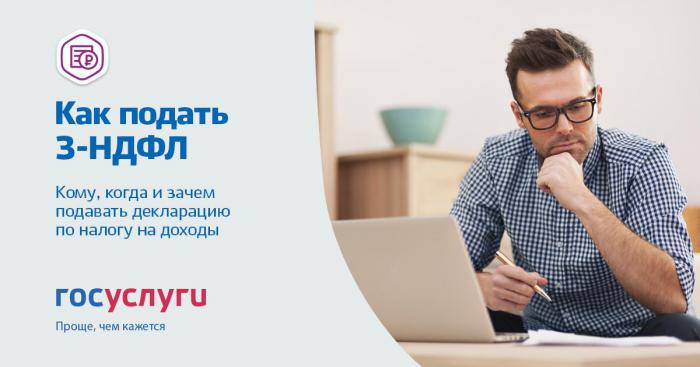
What is needed
What needs to be prepared before registering with the State Service for an individual? It is important to have the following information at hand:
- E-mail address.
- Passport data.
- Telephone number.
- The eleven-digit number of the compulsory pension insurance certificate.
If everything is ready, just open the appropriate portal in your browser, and then click on the "Register" button.
check in
Now you need to enter some personal data into the fields of the form that you will see on the screen. Namely: first and last name, your email address, as well as a valid mobile phone number.After you have correctly entered all the necessary data, confirm the action by clicking on the appropriate button.
What to do next? How to register at the "State Services"? Next, you need to confirm your email address or phone number. How does this happen in practice? An SMS message will come to your mobile phone, in the text of which you will find a special code, which you will need to enter in the field indicated on the page. When everything is ready, click on the "Continue" button. If everything was done correctly, the system will open a page on which you will be asked to come up with a password for your account. It will need to be entered twice. The password should not be too simple, because it will protect your personal account that is open on the State Services portal from prying eyes. To register you can also help e-mail, which will receive a special letter. You will only need to follow the link that it contains.
Now you know how to register with the State Services and create a simplified account. With its help, you can get all the information you need for reference, as well as use a certain (somewhat limited) range of public services. This list includes services that do not require proof of identity. If you need to take advantage of the full list of features, then for you registration is not yet completed. Many people say, “I can’t register at the State Services” at this particular stage. Why? Having created a simplified account, they cannot use the service for which they were registered, and they think that they did something wrong. But you only need to increase the level of your account by filling in the necessary personal data and confirming your identity.
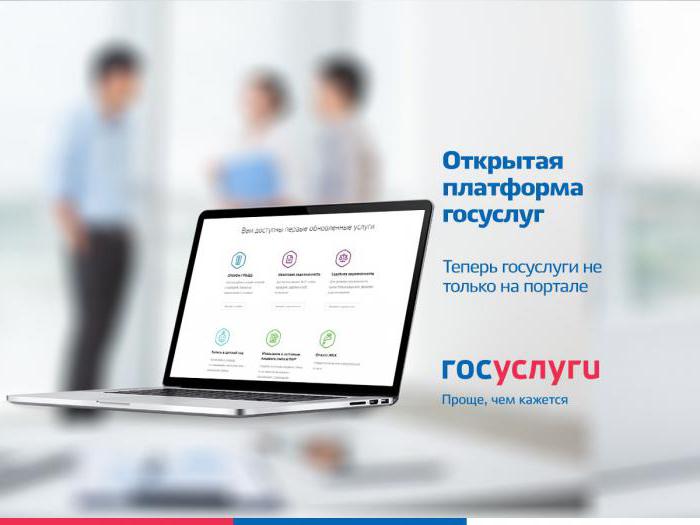
Data input
So, the main thing that will help you to register correctly and quickly is the instruction. How to register for "State services", we figured out, but how to get access to all the functions of the portal?
To do this, enter personal data. The system will automatically redirect you to the appropriate page. There you will need to fill out several lines, including the SNILS number and passport data. It’s good if these documents are already at your fingertips. After the required personal data has been entered and carefully verified by the system, the account level will be automatically upgraded to the standard one. From this moment, your opportunities on the resource in question will significantly increase. It is important to enter the specified information as accurately and carefully as possible. When everything is ready, do not forget to click the "Save" button. This is how the registration process on the Gosuslugi portal (Moscow) takes place.
You can register without entering personal data. In this case, the system will redirect you to your personal account. In it, you will see that your account has the status "Simplified". Also, the system will offer you to fill out a profile and provide a description of all the benefits that you can get by verifying your account. This would give you the opportunity to use without limitation all the services that the portal in question provides. You can enter personal data at any time later by clicking on the "Fill in profile" button.

Check
What is the next stage of the mechanism of how to register on the Gosuslug portal? After you have entered personal information about yourself in the resource form, it will be automatically sent to the Federal Migration Service and the Pension Fund of the Russian Federation for a thorough review. It does not take much time, the user can see its results after only a few minutes.
Occasionally, in order to carry out verification, the system requires much more time.How does the user know about the results of the procedure? This data will be sent to his mobile phone or to his email. Also, a similar notification will open directly on the site after the verification is completed.
As soon as all the formalities described are met, your account level rises to Standard, which gives you the opportunity to take advantage of a wider range of services, for example, register a car or make an appointment with a doctor.
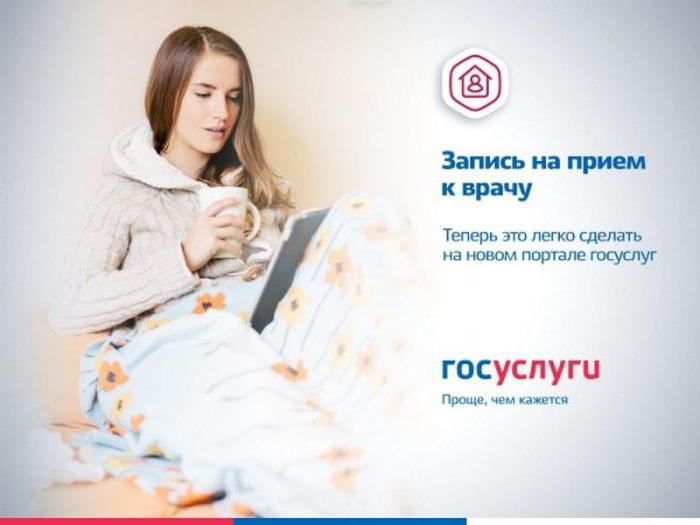
the confirmation
In order to freely use the full range of public services that are available for use through the Internet portal "State Services", registering in your personal account is not enough. It’s also important to verify your account. To do this, you need to enter in a special form on the resource of your personal code a confirmation that you can only receive personally using one of the available methods.
So, before proceeding with the procedure, click on the "Confirm" button. Now you can choose the appropriate method of personal identification for you. Among them:
- Universal electronic card or electronic signature.
- Post of Russia. It is important to note that this method does not provide the opportunity to create a personal taxpayer account on a special portal. Using this method, you will receive a registered letter with a code to the mailing address you specified. In practice, this means that you will be sent a notice of receipt at a certain branch of the Russian Post, in which it would be convenient for you to pick it up. To receive, you must have any document that confirms your identity, and, in fact, a notice. On the portal, it is necessary to enter the address at which the letter with the code should be delivered in the field specially designed for this. Interestingly, just a day after the answer is sent to you, you can track its location using a special form on the Russian Post website. A letter with a code, as a rule, reaches the addressee in four days. As soon as you receive it, enter the code in the appropriate form on the portal in question.
- Contact in person. To do this, you must independently visit one of the service centers intended for this (Rostelecom office or one of the Russian Post offices). This can be done at any time convenient for you, without wasting it in vain on waiting. To complete the procedure, you will also need to present SNILS and a national passport. You can find a list of centers where you can confirm your identity on the portal in question. There you will also find graphs of their work.
Once the code is entered and verified, you will receive access to any service on this resource. It is also reflected using a specialized mark in your account. Among other things, you will receive a notification on your mobile phone that the procedure has been completed successfully.

Reviews
User feedback on the portal in question is mostly positive. The reviews confirm that the use of this resource significantly reduced the amount of time spent on any action, and also simplified the system of paperwork as a whole.
Difficulties arise, as a rule, with how to register with the State Service (whether a legal entity should provide more information for identification or not, how to avoid unnecessary red tape), as well as, sometimes, with the requirements for a particular operation. For example, obtaining a foreign passport.
What if problems arise?
Despite the abundance of instructions and various explanations, some still have difficulties with the described process. "I can not register at the State Service" - an extremely common complaint.In this case, it would be correct to use the "Help" section on the resource in question or call the hotline for appropriate advice. Specially designed staff will answer all your questions in an accessible and detailed way.

Conclusion
Now you understand well how to register on the "State Services" to an individual. Obviously, this does not take much time and does not require significant effort. Using the recommendations of the above instructions, you will no longer say: “I can’t register at the State Service. What benefits will it bring to you? First, the preparation of any documents and other procedures take much less time than if you were doing this on your own familiar In addition, you can accomplish everything you need without literally getting up from the couch. Some difficulties may arise at the very beginning (during the registration process, as well as during the confirmation of your identity), but after this You will not experience any discomfort and will be able to fully experience all the advantages that the use of this portal provides for you, for example, you can pay utility bills, make an appointment with a clinic, register a new-purchased car, and register a vehicle, receive information on the presence of tax debt, apply for a new foreign passport, receive information on the status of the personal personal account that was opened in the Pension Fund, receive information on fines issued by the traffic police for violation of traffic rules.
However, it is important to consider that in order to be able to use the full range of available services, you must not only go through a simple registration procedure, but also confirm your identity. This procedure is quite simple, although at first glance it might not seem so. In order to confirm your identity, you must request a special code and choose the appropriate method of delivery. After the code is received, the user must enter it in the appropriate field in your account. When the system verifies its authenticity, you can carry out any manipulations with the functionality of the site.
Do not be lazy to go through the procedure of confirming your identity, and soon you will be able to more intelligently manage your own time and other resources in the process of performing the operations described above.
Is it difficult to register on the State Services portal? Not! If you have any difficulties with registration, refer to the instructions described above again and check at what stage you made a mistake. Believe me, as soon as a gap is found, you can easily complete this process.
Treat yourself with respect, save valuable time. In this, the State Services portal will be able to help you in many ways. Make a little effort to register for it, and in the near future you will clearly understand what benefits this brings, and how comfortable it has become to carry out operations that previously required a tremendous amount of time.









