“Cheap, fast, high-quality” - a well-known joke with the proposal to choose only two signs regarding the offered service. But this is how one can describe the quality of service from Yandex.Taxi.

Confirmation of this is the growing popularity of the service, the number of regular customers both among ordinary residents of cities and among organizations.
Why Yandex.Taxi
Most customers who once used a taxi from a Russian company note the following advantages:
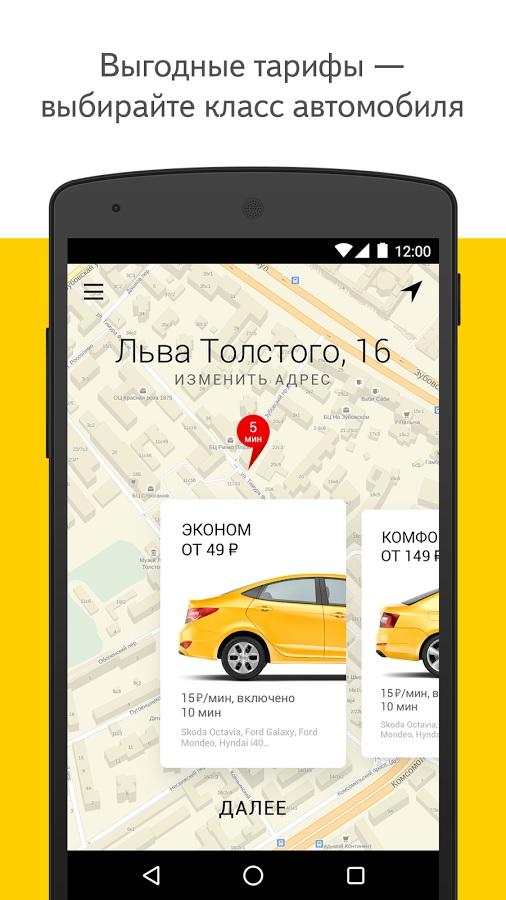
- low cost with Yandex.Taxi or a fixed trip price;
- the car is delivered in a maximum of 7 minutes to the departure address;
- the ability to order a taxi through the website, application, for some cities - by calling the operator;
- the ability to pay by credit card;
- friendly service and tidy drivers;
- clean cars;
- providing receipts or a check for a trip with Yandex.Taxi.
The company policy governs the issue of security for both customers and drivers. Therefore, in the fleet only serviceable cars with regular maintenance and with a limitation of the age of the car work. All trips are insured against accidents for both passengers and drivers.
The service from the Russian company operates strictly in compliance with the law, and since 2017, an innovation has appeared in the service: issuing checks for a trip with Yandex.Taxi.
How to order a car
To call a taxi, the Yandex service offers several options.
- Through the page https://taxi.yandex.ru. To do this, just follow the link, indicate the route, select the appropriate price from Yandex.Taxi and enter the phone number to notify the arrival of the car. As additional parameters, you can specify the requirements for the presence of an air conditioner, the need to transfer a bulky cargo or animals, and even choose the option “non-smoking driver”.
- Through the application on a mobile device (smartphone, tablet). Solutions are offered for both Android, iOS, and Windows platforms. To do this, just download the application, register and place an order with the same information about the route.
- Through a call to the operator. The opportunity is available for some cities, the Yandex.Taxi number can always be found on the page https://taxi.yandex.ru.
How can I pay for services
A variety of payment options also allows you to increase the comfort of working with the service.
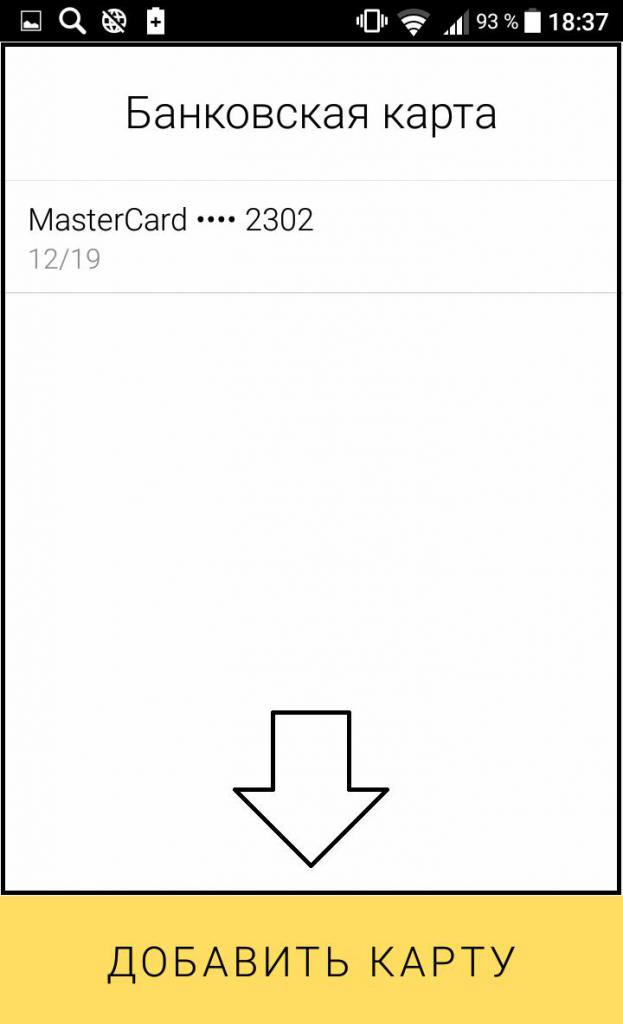
- A plastic card. To do this, it’s enough to link a bank card in the Yandex.Taxi program. In total, it is allowed to indicate up to 5 cards from which payment is possible. When filling out an application, the one you need is simply selected, and the cancellation takes place automatically. A very convenient way that eliminates concern about the presence of change or the need to exchange bills.
- Apple Pay An option is provided for users of Apple phones. The charge is made from the linked bank card to the Apple ID account.
- Google Pay A similar opportunity, but for owners of Android-technology.
- Promotional Codes As a payment method, you can also use promotional codes that you can get from your friends or relatives who also use the Yandex.Taxi service.
- In cash.
Are travel reports provided?
The service users are given the opportunity to receive a report in electronic form by email, specified in the settings of the Yandex.Taxi program. The report contains data on the date and time of the application, route, fare, car, driver.

Also, customers of the service can apply for a receipt.For example, in Moscow, Yandex.Taxi offers this desire to choose in the requirements when filling out an application. A similar option exists for some other cities. If the driver does not have blank forms, you can always contact the operator by the Yandex.Taxi number and decide the time and method of transferring the receipt.
How to get a check for a trip
For the second year already, the work and the acceptance of non-cash payments remotely is carried out with the requirement of providing the check to the client in electronic form according to 54-FZ.

When ordering a car through Yandex.Taxi, an electronic check for the trip is sent in case of:
- payment by credit card;
- payment for cancellation of a trip;
- payment of tips to the driver;
- money back.
To receive a check, just open the menu and select the “Travel History” item. Next, search for the desired route. A check is sent for a trip to Yandex.Taxi after clicking on the cost in the window that opens. Checks are also provided using push notifications after each transaction.
What are push notifications and how to configure them
Push notifications - messages that the program sends about a change in status, operation, event or news on a mobile phone. So the application reports on the acceptance of the application, the appointment of the car, reporting information about the arrival of the car. In a similar way, a check is sent for a trip with Yandex.Taxi.
To enable it on Android devices, you need to find the "Applications" item in the phone settings. In the application list, open Yandex.Taxi, and select the "Enable notifications" option.
For Apple, you should also use the phone settings menu, where Yandex.Taxi is selected and turning on in the Notifications parameter.
High requirements for the quality of drivers' work, competent pricing and marketing policies ensured rapid development to the level of the largest Russian operator. In 2017, an agreement was signed with another major global player in the passenger transportation market, as a result of which Yandex and Uber joined forces.
For 2018, Yandex.Taxi provides its services in the territories of such countries as Kazakhstan, Uzbekistan, Estonia, Latvia, Moldova, Armenia, Belarus.









