Citizens are thinking about where you can see the taxes of an individual. This is not the most difficult task, but in order to solve it, you will have to adhere to a certain algorithm of actions. Below we will talk about how to find taxes and tax debts of a citizen through Internet technologies. In fact, everything is simpler than it seems. Just a few minutes of free time - and the job is done. Moreover, everyone chooses how to act. In practice, various methods of checking tax arrears in the Russian Federation are proposed.
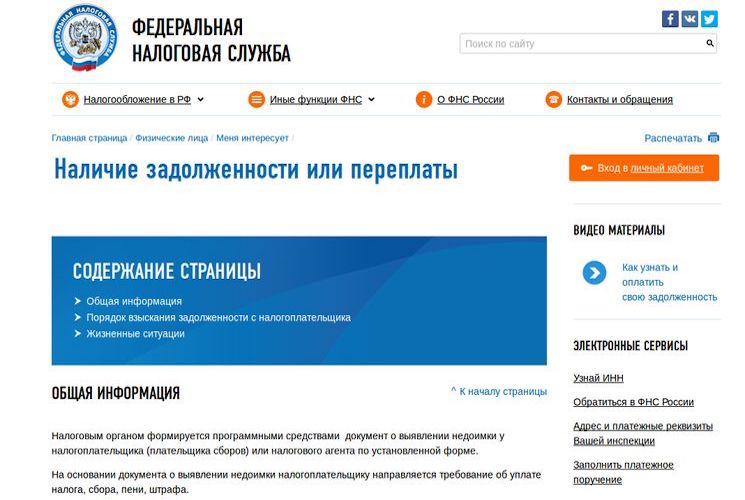
Where to looking for?
Where to see what taxes to pay to an individual? There is no definite answer to this question. The thing is that you can cope with this task in different ways. And citizens should know how.
We focus on Internet technologies. To see your debts to the state in the tax area, you can use:
- State Services website;
- official page of the Federal Tax Service of the Russian Federation;
- any virtual wallet;
- Internet banking services;
- oplatagosuslug website;
- third-party websites.
The latter option is not recommended for use. It is not distinguished by its reliability and safety. Therefore, we will further focus on less hazardous resources.
We check on ESIA - the first reception
Where can I see the taxes of an individual? It is not as difficult as it seems. You can submit a request through the "State Services". This site offers not only data search, but also payment of accumulated debts without commission.
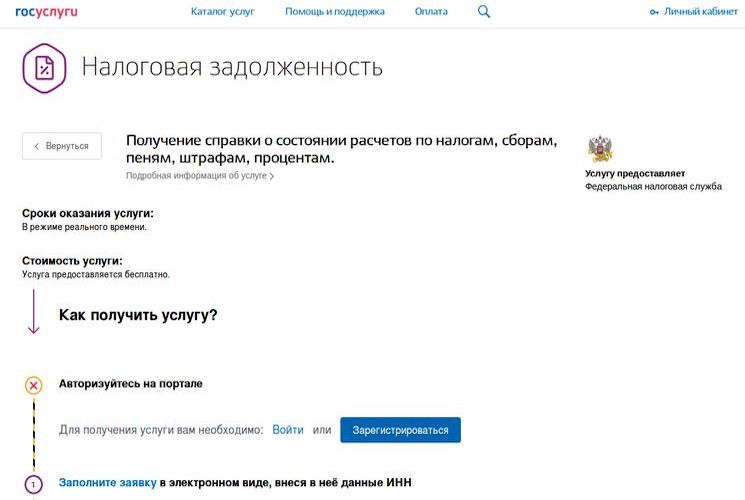
To achieve the desired goal you need:
- Open Government Services in any browser. At this point, the user must be connected to the Internet.
- Log in to the portal and look into your personal account.
- Open the block labeled "Electronic Services".
- Click on the instance "Tax Service".
- Select the option "Tax debts".
- Prescribe the identifier of a person in the tax system of the Russian Federation. Sometimes it is inserted automatically.
- After checking the specified information, press the button responsible for starting the search.
Now it remains only to wait a bit. All unclaimed tax charges will appear on the screen. The method takes only a few minutes, it is the most reliable and free.
"Public services" and taxes - second trick
Where in the "State Services" to see the taxes of an individual? The thing is that the technique described above is not exhaustive. You can handle the task differently.
The second way to search for tax debt is to study the "Personal Account". To do this, a citizen must first:
- register a profile on ESIA;
- fill out a user profile;
- verify your identity on the electronic services portal.
After extended actions, tax debt can be detected in just a few seconds.
To do this, the user will need:
- Open the gosuslugi.ru website by logging in.
- Look into your electronic account on the service.
- See the "Notifications" section.
As a rule, in the LC at ESIA, current information on charges in the form of taxes and fines is displayed. No additional search for the service will be necessary.
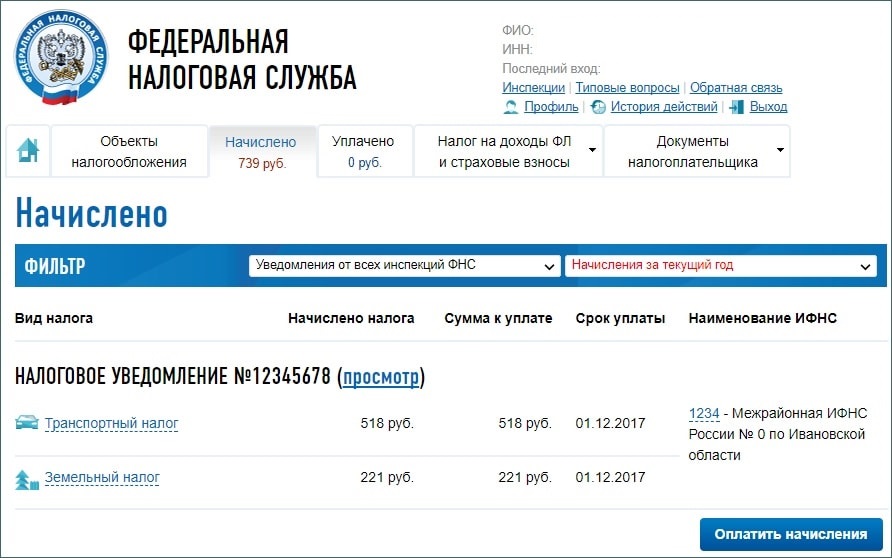
To pay tax, you just need to select the appropriate line, and then click on the "Go to payment" button. Next, you will need to determine the payment system, as well as indicate the details of the account from which you want to write off funds.
Important: the above methods can detect taxes only after they become debt.
Website of the Federal Tax Service of the Russian Federation
Where can I see the taxes of an individual? There is no single answer to this question. It all depends on the personal preferences of a particular person.
For example, you can request information through the official page of the tax service of the Russian Federation. To do this, it is recommended to have a "Taxpayer Account". With its help, everyone can achieve the desired goal absolutely free and at any time.
Where to see property tax for individuals? For example, you can follow this guide:
- Open the site "Tax.ru" in any Internet browser.
- Enter LK on the web portal, if available.
- Select the "Services" section.
- Click on the line with the signature "Tax Debt Check".
- Prescribe the data requested by the system. Usually a citizen tax ID is sufficient.
- Press the button responsible for starting the scan of the base of the Federal Tax Service of the Russian Federation.
All taxes on a person will appear on the screen. Similar information can be seen in the "Taxpayer Personal Account" in the "Accrued" section.

"Payment of public services" and checks
Where can I see the accrued taxes of an individual? To cope with this task, some use a service called "Payment of public services." It does not require registration, but charges a commission for transactions. But the debt check here is absolutely free.
Instructions for the implementation of the search for tax arrears in Russia are as follows:
- Visit opatagosuslug.ru.
- Click on the "Tax Debt" section.
- Decide on how to scan the database. For example, "By TIN".
- Type in the tax ID of a citizen using the keyboard.
- Click on the "Find" button.
That's all. Now you can see information about taxes available. If necessary, the user is able to immediately transfer money to the state treasury against the corresponding charges. True, in this case, as already mentioned, a commission is charged from a citizen. You can get acquainted with it directly when paying tax.
Online banking
Where can I see the tax debt of individuals? Another solution is to turn to online banking help. For example, Sberbank Online. This service is in great demand.
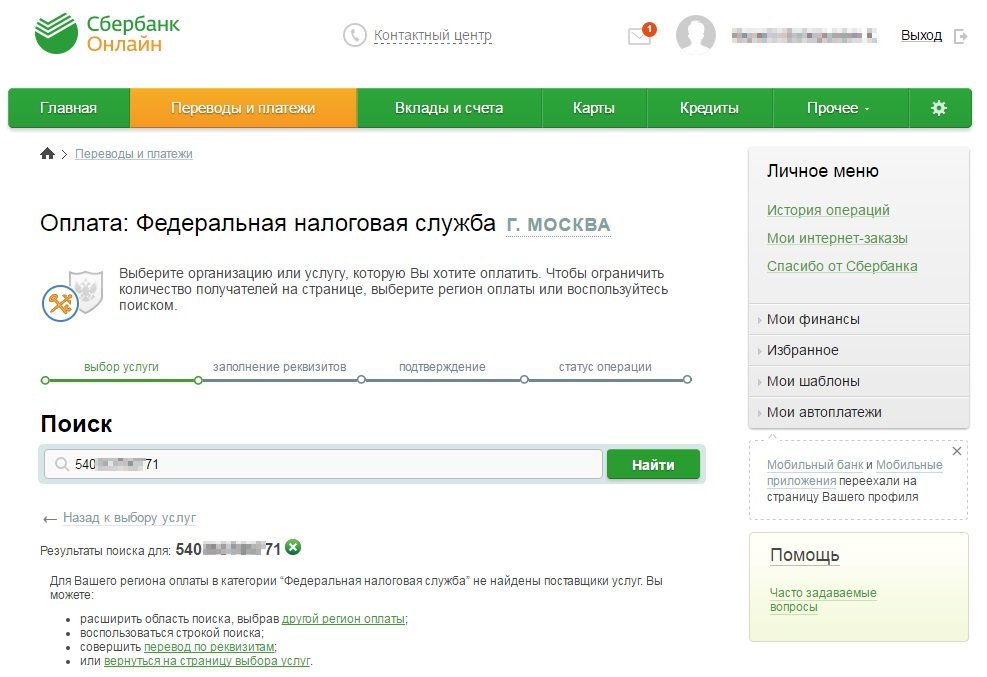
To check tax accruals, the following instruction is proposed:
- In the Sberbank Online service, carry out registration with subsequent login.
- Confirm authorization in the system using a special one-time code.
- Click on the block "Payments and transfers".
- Select the section "Federal Tax ..." in the menu that appears.
- Click on the inscription indicating the activation of the option to search for debts to the Federal Tax Service.
- Print the information requested by the form in electronic form. As a rule, the name of the citizen is printed here, as well as his TIN.
- Search for information on the existing database of the Federal Tax Service of the Russian Federation.
After choosing a specific charge, you can pay it off. No commission is charged for operations conducted through Sberbank Online. This technique greatly simplifies life.
Electronic payment systems
Where can I see the taxes of an individual through the Internet? The last reliable trick is working with electronic wallets.
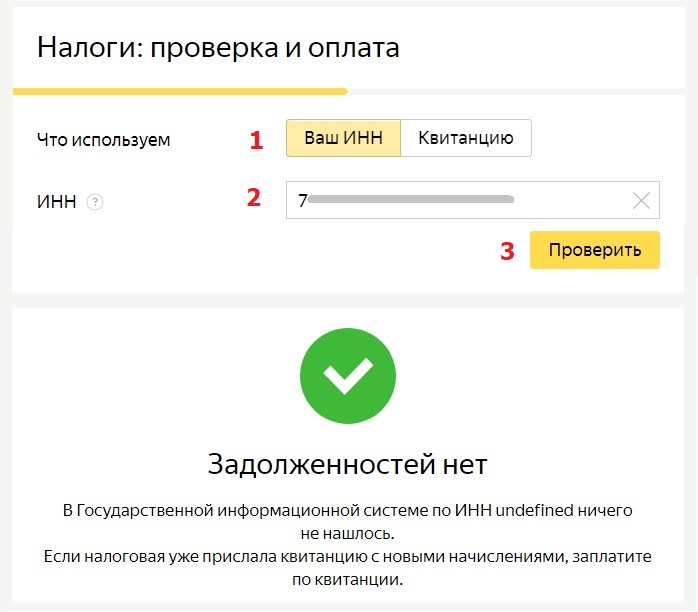
In this case, you will have to act almost the same as with the Sberbank Online service. Typically, the user is prompted:
- Carry out authorization in the electronic payment system.
- Go to the section entitled "Products and Services".
- Select "Tax Check" or "Tax Debt".
- Indicate the TIN or number of the payment order.
- Press the button responsible for finding data.
It is done. Now it’s clear where to look at the accrued taxes of an individual. And how to pay them, too, is clear.









