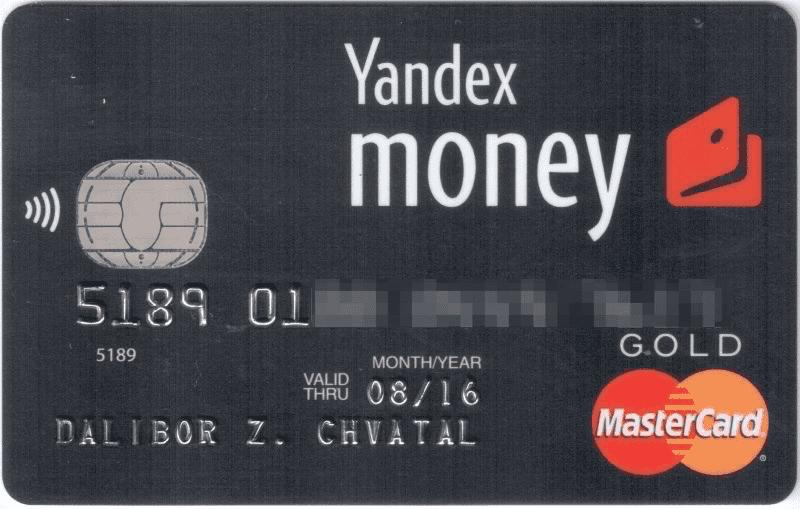The Yandex.Money online wallet is used by everyone who loves fast online payments and more. The service allows you to make transfers in Russia, pay loans, utility bills and goods. To use the service, you need to replenish the balance of Yandex.Money. One of the available replenishment options is a transfer from a Sberbank card. How to transfer some amount from Sberbank to Yandex.Money? There are several easy ways to do this.
What is an online wallet?
The Yandex.Money wallet is a virtual account. From it, the owner can pay for goods on the Web, make bank transfers and utility bills. As part of the service, an order for a plastic card is available in the name of the wallet owner. The Yandex.Money card account and the online service are the same, which allows wallet owners to use it like a regular credit card.

The payer can transfer from Sberbank to Yandex.Money by card number or online wallet. In any case, the funds will be available within a few minutes.
Ways to replenish an online wallet
There are several options for transferring funds to the Yandex.Money account. A feature of each of them is instant enrollment.
Here's how to transfer some amount from Sberbank to Yandex.Money:
- through a self-service device;
- in your personal account;
- in a mobile application;
- with the help of a bank employee;
- in the Yandex.Money account.
In all cases, you need to know the Internet wallet number. It is indicated on the main page, you can see it when you click on the wallet balance. When paying online, customers can copy the number.
Deposit to the account at Sberbank ATM
To complete the operation, it is recommended to bring a plastic Sberbank card with you. Instructions on how to transfer funds from Sberbank to Yandex.Money through the terminal:
- in the main menu, click on "Payments and transfers";
- in the block that opens, select "Yandex.Money";
- enter an online wallet account, select the transfer amount and card;
- read the conditions and confirm.

The operation takes no more than two minutes. No commission is charged for transfers through Sberbank terminals.
Transfer via Internet Bank
Sberbank's online bank is used by 2/3 of customers. The service is free and does not require special skills when making transfers. To pay for an Internet wallet through Sberbank Online, it will take no more than 1 minute. Transfer commission is not charged.
Details on how to transfer money from Sberbank to Yandex in the client’s personal account:
- on the main page, select the section "Payments and transfers";
- use a separate tab - "Transfer to account in Yandex.Money";
- enter the account number of the wallet or the mobile number associated with it;
- choose the card from which the transfer will be debited;
- write the amount of enrollment;
- confirm the operation with the code from 900.
When paying online, funds are credited almost instantly. But there may be delays in transfers through Sberbank Online for a period of not more than two hours.
Payment in a mobile application
The principle of replenishing the Yandex.Money wallet using the Sberbank mobile application is identical to the transfer in your personal account. To complete the operation, the client must:
- In the "Payments" section, find the search icon (magnifying glass).
- Dial the word Yandex to be credited to the account.
- Among the results find the Yandex.Money wallet.
- Enter details - account number of the Internet wallet.
- Collect the amount of replenishment and choose a card for debiting cash.

The difference from the transfer through your personal account is that when paying in the application for smartphones, a Sberbank client does not confirm the operation with a code from a mobile bank. Transfer crediting period is the same: from several seconds to two hours.
Transfer at a branch of Sberbank
The option is suitable for those who do not want to transfer funds on their own. But a transfer at a branch of Sberbank is possible only if the client takes with him the details of the online wallet.
For help, you should contact a consultant, since this operation is possible only in self-service devices. The client can deposit funds through the terminal from his card, withSummarizing the Yandex.Money account number. In this case, no commission will be charged from Sberbank.

If there is no credit card with you, you can make a cash transfer. When paying without a card, it is worth remembering that Sberbank ATMs do not give change. The client can credit the remaining funds to his phone or pay utility bills. Large money is transferred at the bank's cash desk only with a passport and with a commission of 0.75% of the amount.
Top-up from the Sberbank card of the Yandex.Money wallet
Another affordable way to deposit funds to your wallet is with a Sberbank card. What is required for the account holder:
- Click on the "Refill" button at the top of the screen on the main page.
- Choose a deposit option - with a bank card or Sberbank Online. It is best to choose an online bank, as it initially implies payment with a Sberbank card.
- Collect the amount of the contribution.
- Log in to the application using your Internet banking passwords.
- Confirm the operation.
After payment, the Yandex Wallet balance of the client will change. The operation will be displayed in the history as receipt on the account.