Activities aimed at organizing labor protection are applied everywhere in institutions and enterprises. No matter how ridiculous it may seem, but the safety precautions at the workplace at the computer also require close attention to yourself. Of course, its violations will not lead to tragic consequences, but incorrect equipment of the workplace can bring harm to health.
How to understand that your workplace at the computer is not organized correctly?
There are several factors that, having experienced that for yourself, you can understand that it is time to change your habits and create the right workplace at the computer. These factors include:
- Reddened and teary eyes at the end of the day.
- Burning in the eyes.
- Severe headaches.
- Decreased vision.
- Fatigue.
- Irritability.
- Insomnia.
- Pain in the neck, arms and lower back.
Other individual symptoms are also possible.
The Labor Relations Code does not regulate the work of labor personnel at the computer. Where to look for support? Where to contact citizens who spend hours every day using this device? Protection should be sought in the sanitary standards of the workplace at the computer. These standards are specifically designed for this category of workers and are aimed at maintaining their emotional and physical health.
What are we doing wrong? The main mistakes in the organization of the workplace
We can distinguish the following violations of labor protection when working at a computer:
- Insufficient area of the room where the computer is located.
- Improper room temperature or humidity.
- Work without rest breaks.
- Non-compliance with lighting of premises and workplaces.
- Inability of the employee to relieve strong psycho-emotional stress.
- Incorrect spontaneous arrangement of equipment in the working room.
- High level of low-frequency magnetic fields coming from monitors.
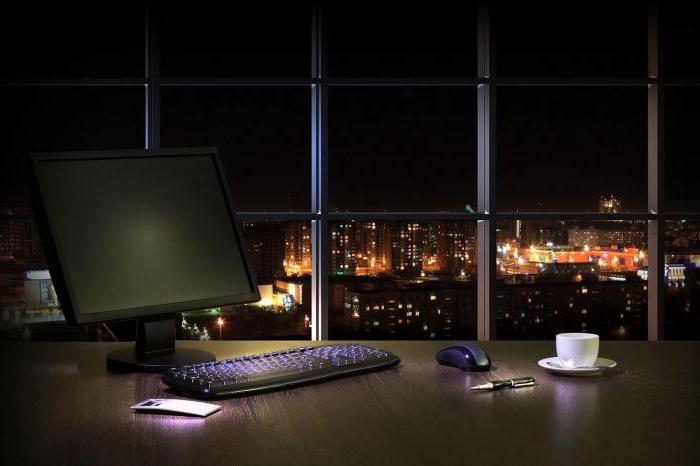
How should the workplace be illuminated?
Lighting the workplace at the computer plays an important role in the complex of measures for labor protection. Eyes should not suffer from bright light or, conversely, from blackout. Eyes should be comfortable.
The monitor should not be placed back to the window. It is not advisable that when working at a computer, daylight from a window be directed to the user’s eyes.
If you use safety glasses or just wear regular eyepieces due to poor vision, make sure that their glasses are always perfectly clean.
Proper lighting of the workplace at the computer will help maintain your good vision.
How to organize a work area near a computer?
Imagine how you usually read a book at the table, so the monitor should be positioned a little further from this distance from the person. The top edge of the screen should be tilted so that it is located slightly below the eyes or at a level with them.
If the work is done alternately with papers and a computer, the sheets should be placed closer to the monitor to avoid long and frequent translations of the gaze from the sheets to the screen and vice versa.
The lighting of the workplace at the computer should be such that glare does not appear on the monitor screen. Use good modern lighting fixtures as sources of light, allowing you to well illuminate the work site.
In the room where the computer is located, dark or cold shades of the walls are not acceptable.Colors should be warm and soothing. These are yellow, lemon, peach, beige color schemes. The combination of the right color scheme and good illumination of the workplace at the computer will protect your eyes from overload, and at the end of the day you will notice that your eyes do not look as tired and reddened as usual.
Basic requirements for working area lighting
The requirements for the organization of a workplace at a computer include the following provisions:
- In addition to artificial light, the room must have natural light.
- Lighting should not cause discomfort.
- Each workplace should be individually lit so that it is comfortable for a person to regulate the light for himself.
- The presence of a negative effect on human vision is unacceptable.

Types of lighting
Natural lighting is represented by three types (side, top, combined). What type is present in a certain room depends on the location of the light openings (windows). This light is best suited for human eyes, so when designing buildings, special attention is paid to the location of the windows.
Natural light has a beneficial effect on humans. With a sufficient amount, metabolic processes in the body improve, the activity of nervous processes improves, people experience positive emotions, it is easier for them to breathe. All this leads to an increase in labor productivity.
Artificial lighting is used to replace natural in the dark or with a lack of daylight in the room. To use in the room where the computers are located, it is necessary not only general lighting, but also local on each table.
In works that require increased accuracy and attention, they use joint lighting.
Natural lighting depends on the structure of the building and the number of window openings, while artificial lighting is controlled by energy companies.
How can a workplace be illuminated artificially?
A variety of lamps are used to create artificial lighting.
Recently, fluorescent devices have proven themselves well. They are considered lamps that are capable of saving energy.
Incandescent bulbs are losing their position. People are increasingly turning to LED devices, as their light is similar to natural light, and brings fluorescent savings.
Types of fixtures
To illuminate the working area at the computer, the following types of lamps are used:
- For directional lighting of the working area, direct light fixtures are used.
- The luminous flux is directed upward, thereby creating a uniform illumination of the working area, in luminaires of reflected light.
- Special diffusers that facilitate the diffusion of light on all sides are available for scattered light fixtures.
Lamps can be built-in, ceiling, floor, table and wall.
Built-in and ceiling devices illuminate the entire room, and floor, wall and desktop are great for adjusting the light directly in the computer area.
By combining several fixtures, you can achieve optimal working conditions for the whole team.
What lighting to choose for the work area directly at the computer?
The calculation of lighting is reduced to the choice of the necessary lighting system, local lamps and their number.
The ideal option for lighting the working area is natural, but with insufficient amounts, LED or halogen lamps should be used, which are installed at a distance of half a meter from the monitor.
The light from the lamp should not fall on the eyes of the worker and on the monitor. Lighting should be diffused, directional light will act annoyingly.
The color of the lighting should be uniformly yellow, which is as close as possible to natural light.
Ideal for illuminating the work area - hinged lamps. They help regulate the direction of the light flux, which is very convenient.
How to choose local electric lighting?
There are legislatively fixed documents that prescribe the necessary standards for lighting a workplace at a computer. This documentation includes sanitary norms and rules.
In the room where the computers are located, there should be uniform lighting. The luminous flux on the desktop should be from 300 to 500 lux. In specially developed norms and rules, the norm of illumination is presented in lux (lux).
Artificial lighting in the working area must comply with the following rules:
- Do not create glare on the monitor screen.
- To give a stream of light not lower than the specified norm of 300 lux.
- The brightness of the elements included in the lighting fixtures should not exceed the limit of 200 cd / m2.
Guided by the above lighting standards, you can create excellent conditions for working at a computer and at the same time not harm the visual system.
The calculation of lighting is carried out on the basis of determining the actual illumination of the working area with the available lamps. In this case, the actual illumination is compared with its normative value. 
What if there is no natural light in the workplace?
If daylight is completely absent in the working area, such circumstances will contribute to a significant undermining of health.
If, nevertheless, such a workplace exists, then it is necessary to carry out a number of preventive measures aimed at improving working conditions:
- Working hours must be shortened.
- When placing artificial (electric) lighting, it is correct to use the calculation of the necessary light, standards and rules in this area.
- The walls, floor and ceiling in the room should have light shades.
- To enrich the light flux, it is recommended to use additional UV radiation.
- Make every effort and use all available opportunities in order to transfer the work team to a room with natural light.
The employer who seeks to improve the quality of work of his staff will always receive good labor productivity. Failure to comply with the above requirements will lead to psycho-emotional disorders within the team, loss of vision by employees, deterioration of their health and, accordingly, will contribute to a decrease in productivity.
How should the student’s place be illuminated?
In educational institutions, all jobs are covered in accordance with the rules and regulations. But how to organize a working area at home?
- The computer desk should be on the side with respect to the window opening.
- Lamps that illuminate the working surface must be powerful (minimum 60 watts).
- The light from the desk lamp should be yellow.
- LED lamps are ideal.
- In addition to local lighting, the room should have good general lighting.
- In the absence of local lighting, it is necessary to purchase a table lamp.
Keep track of the health of your children, use all the tips for organizing work area lighting. Do not forget that neglect of the basic rules leads to diseases of the visual apparatus.
Few final words
To summarize and talk about a few recommendations for proper lighting of a working computer zone.
- Do not forget: a very bright light can lead to stress and fatigue, but, on the contrary, a muffled light will cause your eyes to strain, which will lead to lacrimation, burning and redness.
- Around the working area, in addition to local lighting, there should be a comfortable background of general lighting. Ideal if it is diffused light.
- Using combined lighting, do not forget that the working area should be highlighted several times stronger with light than other indoor spaces.
- Do not place the desk lamp at eye level. Let her be a little higher or lower. It’s better to be located behind your back, but no shadows should form.
- Computer tables are better to acquire light shades.
- You should not sit with your back to the window, it is best to sit sideways to it.