A printer is one of the most needed devices today. There are dozens of brands on the market, hundreds of different models of devices.
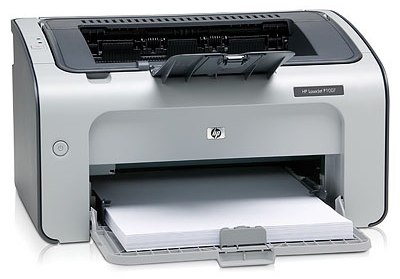
How to choose the printer that is best suited for home or office use? Should I pay attention to multifunction devices (MFPs)? How to choose a color printer?
Printer Features
Regardless of whether the device belongs to one or another type, there are a number of common characteristics of printers. We list them.
- Cartridge Resource. This printer component is directly responsible for printing. This device contains a coloring element - ink or toner. The printer cannot work without a cartridge. The resource of this device is usually measured in the number of processed sheets of paper, counted from the moment of printing the first page on a new cartridge (or just refilled). A typical measurement object is a sheet on which text is printed in a medium font.
- Page Processing Speed. This characteristic is expressed in the number of sheets printed per minute. As in the case with the previous parameter, the text page is a typical object for measuring this characteristic.
- Color. There are two main types of printers in terms of printable colors. Firstly, these are monochrome (or black-and-white) devices (and, to be more correct from a technical point of view, devices that support only this type of cartridge). They are designed for printing texts, tables of other graphic data that do not require vivid visualization. Secondly, there are color printers (that is, those that support, in turn, this type of cartridge). Their cost, as a rule, is significantly higher. But the owner of the device also opens up more opportunities - you can print photos, color booklets, covers, etc.
The main types of printers
Printers are available in a wide range of models. Manufacturers involved dozens of different manufacturing technologies for these devices. At the same time, in home use, the most common printers are of the three main types - matrix, laser and inkjet. We will consider for what tasks each of them is optimized, and also we will name the main pros and cons of devices.

Dot matrix printers are historically considered the very first inventions for printing from a computer. Their use is best adapted for printing plain text, very simple drawings and spreadsheets.
pros: profitability.
Minuses: quite a lot of noise at work, relatively expensive repairs and accessories.
Laser printers, as well as dot-matrix printers, are best suited for working with texts and tables. However, in such devices you can use not only a black and white cartridge, but also a color one. This greatly expands the application range of the printer. Of course, laser technology is not quite optimal for printing high-quality photographs, but it is quite suitable as a tool for creating color booklets or, for example, covers. It is worth noting that color cartridges tend to be cheaper (both in terms of their retail price, and in terms of the cost of refueling and maintenance).

pros laser printers: profitability (cartridge resource - 30-50 thousand pages of text, easy replacement of this component), versatility, high print speed.
Minuses: large size, unstable operation of cheap models.
Inkjet printers are ideal for printing color images.Modern photographers almost always use such devices in their work. At the same time, inkjet technologies allow printing of excellent quality text.
pros: absolute versatility, low cost devices.
Minuses: low print speed, low resource (about 150-200 pages of text) cartridges, their high cost in retail, high cost of service (refueling). Many IT professionals assign a specific niche to inkjet printers, which is associated with the printing of images. Or printing. If the user is thinking about how to choose a printer for printing photos, then he should pay attention to inkjet models in the first place.
What is an MFP?
There is a special class of electronic equipment - MFPs. This abbreviation is decrypted simply - "multifunctional device." Despite the potential breadth of interpretation of the term, it is almost always understood as a device that combines the functions of a printer, scanner and copier. The classification of MFPs is carried out on the same basis as for printers (unless the matrix type of the device is very rare). And therefore, the pros and cons for each variety will be partly identical to those characteristic of printing devices.

MFPs come in a wide range of features. You can always find a device that suits the aspect of any desired function. How to choose “printer-scanner-copier”, executed “in one bottle”?
IT experts recommend paying attention to the most important aspect when selecting an MFP model - the performance of functions in the event that others are not available. Too many manufacturers program their devices so that, say, in the cartridge used for the “printer” or “copier” function, ink runs out, the scanner will not work. When choosing an MFP, this way, you should find out in advance (through forums on the Internet or by asking the sales manager at the hardware store) how the device behaves with respect to the interdependence of functions.
Office Printer: Key Points
How to choose an office-optimized printer? First of all, we will determine the criteria that most clearly reflect the specifics of using this device in the operating mode at the enterprise.
Firstly, an office printer is most likely to be used for printing black and white documents - contracts, bills, tables. This will affect the choice of printer type: to perform typical "office" tasks from an economic point of view, the most profitable device is a laser printer with a black and white cartridge.
Secondly, in the office, unlike at home, the dynamics of work, labor productivity, which to a certain extent will depend on the productivity of the printer, are fundamentally important. The main criterion here is the number of pages printed (usually indicated in units per minute of time).
Thirdly, when deciding how to choose a printer for the office, it is necessary to analyze how compatible the device is with the current infrastructure of the company. This can be expressed in many aspects.
Take, for example, the noise level: it is known that the generation of elevated decibels is primarily known for dot-matrix printers. And therefore, their installation is undesirable in offices of the "open" type, in which there are no walls (instead of them - plastic partitions). Employees simply will not be able to work comfortably. When choosing a printer for the office, it is important to find out whether it is able to work under the operating system that is installed on the computers of enterprises. The fact is that for many companies' PCs, for various reasons, an operating system (Linux, FreeBSD, MacOS, etc.) may be installed with a completely different architecture. Before you think about which printer to choose, you should analyze the specifics of the computer platforms on which you intend to use the device.
Laser printers: features of operation
As we have determined above, a laser printer with a black and white cartridge is best suited for the office. What is the specific nature of the operation of devices of this type?
- Laser is not compatible with gloss. IT professionals recommend that you be careful when choosing paper used in black and white laser printers. First of all, it is not recommended to use coated paper of the glossy type for any purpose: printed toner is very poorly attached to sheets of this type. This causes the printer parts to become dirty and the product life is reduced significantly.
- Refueling the "laser" is better to entrust the pros. The toner used in this type of printer is a finely divided, very loose, and sticky material. If it gets on clothes or furniture, it is incredibly difficult to clean and clean them. Therefore, having bought a laser printer, you should find a company that provides services for refueling such devices.
- Laser loves saving. The features of the technology used when printing in these devices are such that the visualization of many graphic elements on the page, such as texts and tables, requires relatively small portions of the coloring matter (toner). Therefore, it makes sense to enable the “toner saving” option (it is in the software settings of most modern printers). Print quality will not be affected, but cartridge life will increase markedly.
Laser Brands
Having decided on the basic characteristics of laser printers, let's move on to the practical selection of device models that are best suited for office use.
Which brands should you pay attention to first? How to choose a laser printer, based on its belonging to a particular brand?
For printers with an optimal combination of price and performance, experts include products of brands HP, Samsung, Canon, Epson, as well as Xerox.
Devices can be conditionally classified according to the degree of intensity of their use.
- Low-intensity (involved in small groups of 1-5 employees). These include printers of the type HP LJ CP1215 and their counterparts from other brands. The print speed of such devices is about 15-20 pages per minute, the maximum load on the cartridge is 30 thousand sheets.
- High intensity (for groups of 5-20 people). In this category, experts note devices of the type Xerox Phaser 3140 and their analogues. They are characterized by printing speed (20-25 sheets), cartridge life - 50 thousand pages.
So which printer is better to choose based on belonging to a particular brand? Definitely difficult to answer. If only because printing technology is constantly changing. If Samsung is considered to be the conditional leader, it is possible that in just a few months HP will overtake it in some technological aspects.
Choosing a color laser printer
According to many IT experts, a color laser printer is an ideal solution in terms of versatility and economy. Until recently, however, such devices were incredibly expensive and therefore were not very common.
The criteria for choosing a color laser printer are generally the same as those for black-and-white devices. This is the cost of refilling and the price of cartridges (branded and non-brand). Of course, some consumer characteristics of devices manufactured by different manufacturers may vary, but this is usually a very subjective criterion.
Choosing an inkjet printer: key criteria
How to choose an inkjet printer? Devices of this type operate on a technology that is fundamentally different from that used in laser devices. As a coloring element in such printers are used, as a rule, liquid ink. Therefore, the architecture of the device, as well as typical areas of its application, have features.
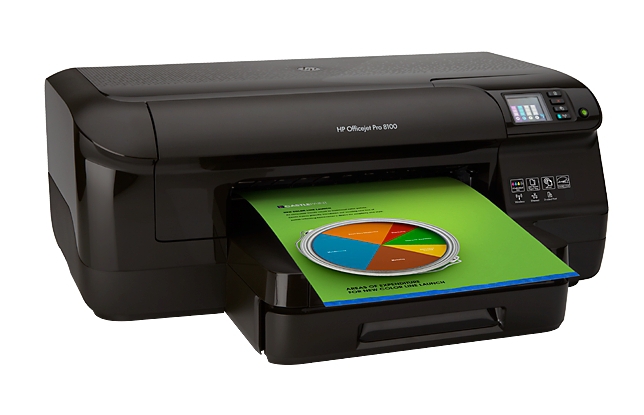
Inkjet printers do much better than laser printers to print photos (as well as various types of printing).Of course, they cope with the text as well. True, as we have noted above, the technological features of these devices predetermine their high resource cost. But if this aspect is not critical, then you can safely choose such devices. But by what criteria? How to choose an inkjet printer?
In addition to the characteristics universal for all devices (cartridge resource, print speed), it makes sense to pay attention to a number of criteria specific to inkjet devices:
- “Refillability” of cartridges;
- support for "non-brand" ink.
Choosing a device, therefore, we focus primarily on the extent to which it is possible to reduce the cost of its operation. First, we find out whether it is possible in principle to refill cartridges. Secondly, we will find out whether it is possible to use inexpensive ink produced not by the brand itself, but by a third-party factory.

The aspect associated with the saving of consumables is extremely important when the user solves the issue of how to choose a printer for photo printing and printing products. Otherwise, what's the point of buying a device? It’s easier to give digital layouts to a specialized salon - it will be more profitable.
Printer for home
How to choose a printer for home use? First of all, let us pay attention to how IT-specialists characterize the policies of manufacturers in this segment. Brands produce cheap enough devices (so that the average citizen does not think that the printer is an expensive thing, go and boldly buy it), but the cost of the main printing element - the cartridge - is set very high. Moreover, it does not matter if it is black and white or a color printer. For the house, you will need to choose one that, first of all, does not become a burden on the family budget. Or, at least, it will justify investing in yourself.
Which printer to choose for home? IT experts recommend paying attention to its selling price last. Other aspects are of much greater importance, namely:
- the price of a branded cartridge, its “non-brand” analogue (as well as its practical compatibility with printers);
- the cost of refilling with ink (if it is an inkjet printer) or toner (laser device).
Deciding which printer to choose for the home, you can focus on such a formula. First, we find out whether a cheap branded (or affordable and compatible "non-brand) cartridge is sold for the device, whether the price of refueling is acceptable, and only then we look at the cost of the printer itself.
How to choose a color printer based on the device belonging to the class of laser or inkjet? Very simple. If the printing of photographs and printing will prevail, then we choose inkjet. If text and tables - laser.
Does printer resolution matter?
Choosing a printer, you can pay attention to a number of important technical parameters. These include, in particular, permission. It directly affects print quality. The higher the resolution, the more detailed the image on paper will come out.
Technologically, the printing process is arranged like this. The image is built from small dots applied to the paper with a cartridge using ink or toner. Resolution is a measure of how many of these dots per inch of paper. This characteristic is expressed in two numbers (for example, 600 x 300). Should this indicator be considered important?
Many IT professionals believe that in modern printers, resolution is a secondary characteristic. The fact is that in the technologies used today, software and hardware algorithms for smoothing images are used. Printers, even if they have a low resolution, can produce images comparable in quality to those printed by devices that support printing more dots per inch. At least with the naked eye, the difference is almost imperceptible.
In addition, as some experts note, higher-resolution printers consume much more ink (or toner). Which, in principle, is logical: more “dots” - more intensive consumption of the coloring matter.
It turns out that expert estimates regarding such characteristics as printer resolution are divided into “moderate” and “radical”. Those experts who adhere to the former do not consider resolution an important characteristic, urge users to treat it neutrally. Those that belong to the "radicals" even speak of high resolution in a negative way.
Useful options and accessories
With how to choose a laser printer or its inkjet counterpart, we decided. At the same time, as an additional criteria for the attractiveness of a particular device model, there may be a number of interesting options in the device, as well as its compatibility with various accessories. Let's look at some examples.
The most popular accessory for printers is the continuous ink supply system (or CISS). This device provides virtually uninterrupted operation of the device cartridge: it does not need to be refilled every time. At the same time, as IT experts say, printer manufacturers really do not like CISS.

And so they program the devices so that they are not compatible with this accessory. Many IT professionals believe that a key criterion for choosing the right printer is a preliminary analysis of the compatibility of the device with CISS.
Useful options include the presence of a built-in Wi-Fi-module. If it is, then the printer can be connected to a computer, located almost anywhere - wires are not needed. In addition, using Wi-Fi is much easier to organize joint access to the device from different computers.
Another useful option is the presence of a card reader. If it is, then the printer can be used without a computer. This option is useful in offices where operational production tasks are being performed, and it’s hard for some employees to give way to a PC for others. Also, the option is useful if there is no technical ability to connect the computer to the printer.
