The problem of withdrawing money from a mobile phone account has become more and more of interest to subscribers of cellular networks. Such a popularity of this issue is related to transferring salary payments for Internet work to personal accounts, for example, paid questionnaires, viewing advertising sites and videos, completing tasks in mobile applications, and similar actions on the Web. Also, many companies accrue bonus compensation to their employees on their phones. Of course, you can use this money for calls, SMS and Internet traffic, but sometimes these amounts are quite large, and it is more convenient for the user to dispose of them in cash. How to withdraw money from the phone?

Beeline has recently provided its subscribers with a service such as transferring money to ATMs with the logo of this mobile network, to bank cards, to Unistream or CONTACT points, where you can get them. Using this service is easy. Those who do not yet know whether it is possible to withdraw money from a Beeline phone should read the simple instructions. The subscriber can choose the most suitable cash withdrawal option for him.
There are two ways to withdraw money from your phone. Beeline grants this right to persons over 14 years of age:
- From a mobile phone via SMS.
- Through online services.
How to withdraw money from a Beeline phone in cash via SMS?
Using short confirmation messages, cash can be withdrawn from a mobile phone through an ATM, a bank card, or Unistream or CONTACT points of issue.
Withdraw money via ATM
Refine the balance.
- The subscriber needs to send an SMS - request to the number 7878 with the text "RUB, amount in rubles", where RUB is the amount to be withdrawn.
- After SMS will be sent to the phone - a message with instructions to confirm the application.
- When the operation is successfully confirmed, the client will receive an SMS with a PIN code, with which you can cash out the amount indicated in the application at an ATM bearing the Beeline logo.
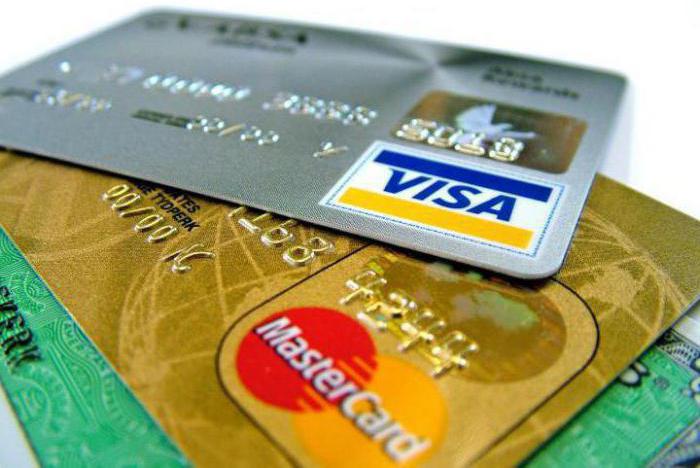
Withdrawing money to a bank card
You must send an SMS - application to number 7878 with the text: "name of the card, card number, amount in rubles." It should be noted that the transfer is carried out to holders of Visa, Mastercard, Maestro cards. Crediting to the card occurs within 3 days.
Unistream or CONTACT points of delivery
The cash withdrawal operation will be carried out through the Unistream or CONTACT systems at the points of issue. The amount of the withdrawn amount must be at least 100 and no more than 14,000 rubles. Withdrawing money from a mobile phone account - the service is not free. The commission is from 4.95 to 5.95% of the withdrawn amount, which is debited from the same account. This service is provided only by Beeline. You can withdraw money from your mobile phone account via Unistream or CONTACT in the same way as in the previous methods, that is, via SMS.
From your phone number you must send an application to the number 7878. All parameters of SMS messages are written with spaces:
- “Uni, name of client, series and number of passport (together), name of the person who will receive the amount in rubles” - for the Unistream system.
- “Cont, your full name, series and number of your passport (together), full name of the recipient, amount in rubles” - for the CONTACT system.

The personal information of the applicant and the recipient must match the data of the passport. After that, an SMS message will be received on the phone about the receipt of the application by the operator. The operation must be confirmed by entering the code. After successful confirmation, a message will be sent to the phone from the operator about the money transfer indicating the amount, commission and PIN code for receiving cash at the service center.
Important: systems such as Unistream or CONTACT are very convenient in that the subscriber can transfer to other persons (relatives or friends) anywhere in Russia and the CIS countries.
Withdrawing money through online services
Not many Internet users know that you can withdraw money from a Beeline phone. And, receiving their financial reward for the work done on a mobile account, they can not use it in ordinary life. How to withdraw money from a Beeline phone via the Internet? In the search engine, you need to score the Beeline Money request and go to the official website. In the menu you need to find the "payment" button, in the window that opens, select "pay from phone bill", and then click "money transfers".
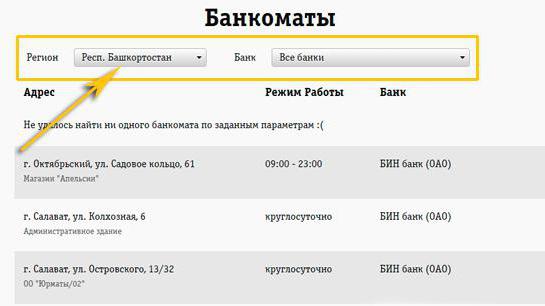
The user will be offered 3 ways to receive money - through an ATM, to a bank card, at the Unistream or CONTACT point of issue. The subscriber needs to choose a convenient option and act according to the instructions. It should be noted that in order to work at Beeline Money, it is necessary to create a special mobile number by replacing the first digit of the mobile phone 9 with 6 and transfer money there.
ATM withdrawal
- In the menu, click on "Transfer from site."
- In the window that opens, enter the phone number, the amount in rubles (no more than 1000) and the code provided.
- Go into the office and confirm the transfer.
- After successful payment, the subscriber is issued a unique PIN code for withdrawing money from an ATM.
Conclusion to a bank card via the Internet
- Open the window for entering data by clicking "Transfer from site".
- Enter the phone number, choose the type of card (Mastercard, Visa, Maestro), the amount in rubles (at least 1300) and the code provided.
- Confirm transfer.
Unistream or CONTACT points of delivery
- Select "Transfer from site".
- Enter the phone number, select the online service through which money will be withdrawn (Unistream or CONTACT), the amount in rubles (at least 100 and no more than 14000) and a code.
- Confirm the transfer operation.

These are the most popular ways to withdraw money from a Beeline phone. In addition, you can transfer finances to the electronic wallet WebMoney, Best Vallet and UBank for the purchase of goods and payment for services on the Internet. The scheme is similar to the above, only the service providers - WebMoney, Best Vallet and UBank are changing.
