Payment of utilities and other services through the cash desk has long sunk into oblivion. No, of course, no one forbids paying the apartment, paying off the loan, paying any other receipts in this way. But it’s much more convenient to do this by pressing a couple of keys on your portable device while drinking cocoa in a roadside coffee shop.
This is done by installing on the gadget a special program for remote customer service of a credit institution. For example, the Sberbank service is very popular today. We talk further about how to connect the Sberbank Mobile Bank.

"Mobile Bank" from Sberbank: what is it?
Mobile Bank is a universal remote customer service. It is based on full-fledged SMS informing users about the status of card accounts, transfers, payments and other operations. Moreover, all services are available from any mobile phone to which this service is connected. However, this service provides the customer with a plastic card of the same name bank. Well, how to connect the “Mobile Bank” of Sberbank, we will tell you later.
What opportunities does Mobile Bank open for users?
Remote service via telephone is a great opportunity for people who decide to activate the Mobile Bank (Sberbank) service to perform the following actions:
- transfer funds from one card to another;
- Top up a mobile account with a friend, acquaintance, relative;
- pay for landline and any other phone;
- purchase tickets for Aeroexpress, concerts and the theater;
- buy bank gift cards;
- to pay a loan.
Allows “Mobile Bank” (Sberbank) to connect an auto payment, block the card in case of loss, transfer money to the account of the “Give Life” charity fund and register in the “Thanks from Sberbank” bonus program for clients.
How do I pay for services using the Mobile Bank?
To transfer funds to replenish a mobile account for users who decide to connect Mobile Bank (Sberbank) at home, it is enough to enter the word “TRANSFER” in the text box, indicate the amount and phone number of the recipient. Then you need to send this message to the service number "900". When transferring money from a user’s card, it is necessary to indicate the sender and recipient’s card, amount, contact person. Next, you need to get the code and dial the following combination: # and the code received in the response SMS. It looks like this: # 14488. All that remains is to send a message to the above number.
The number of recharge to your mobile is also sent to the number “900” (it is indicated in rubles). In response, a notification of the transfer of funds comes. The same number, but with the AE MSh format, is sent by the user to purchase Aeroexpress tickets. Here “M” means the city of departure (Moscow), “Sh” - the address of the destination (Sheremetyevo).
Attention! Sending SMS-messages to the service number is a paid service and is charged according to the established prices of a mobile or cellular operator.

How to connect Sberbank's Mobile Bank?
Connecting the Mobile Bank is a serious matter that is urgent, but also not in a hurry. Therefore, this process should be approached as carefully as possible, carefully studying every detail.
As Sberbank assures on its website, it’s not difficult to connect “Mobile Bank” online. There are several ways to accomplish this in real time, one of which will definitely suit you. For example, to order remote telephone services, you can contact the credit institution directly. This is best done when receiving a plastic card. But you can simply go to the nearest branch with a passport, credit, debit or payroll card. In this case, it is enough to write a service application remotely.
The second option is to activate the Mobile Bank (Sberbank) service using self-service terminals belonging to this financial institution and providing a similar option. You can also perform a similar operation through an ATM.
Allows Sberbank of Russia “Mobile Bank” to connect using a call to a contact center. To do this, call the hotline number: 8 (800) 555-55-50. And answer all clarifying questions of the call center operator. For example, he may be interested in the question of recent transactions on your card, as well as the mobile number recorded in your service agreement.
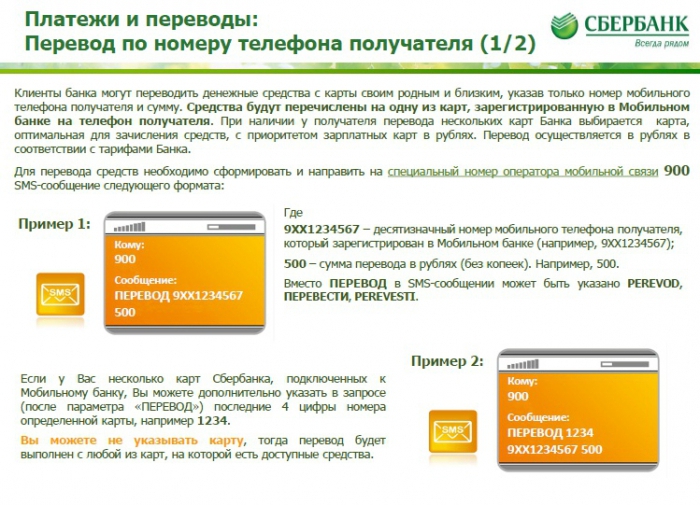
Important points when connecting "Mobile Bank"
If you are interested in the question of how to connect Sberbank's Mobile Bank, first carefully study all the important aspects of this service. So, the connection of banking is carried out within three working days from the moment of contacting a financial organization.
When connecting the service through self-service services, your bank card and PIN code must be used. And, of course, only the credit card that you used at the time of registration will be “attached” to your “Mobile Bank”. Connection to the service of each subsequent card is subject to an additional charge. To get information about pinned cards, you can send a control SMS to the number “900” with the word “Help”.
To request the status of your account on the card, you can also send SMS to the same number with the last four digits of the credit card and the word "Balance". All operations related to banking can be carried out according to pre-prepared templates. All transfers within the service are performed in rubles. If you want to convert the national currency into foreign re-conversion, it is carried out at the current rate of Sberbank.
Is connection to Mobile Bank paid?
If you have a Sberbank card, connecting “Mobile Bank” will not be difficult for you. This service is provided absolutely free of charge and does not need a monthly payment. However, when you activate the SMS notification service, a fee is charged additionally. For example, for receiving information about the available amount on the card account 3 rubles are calculated. in one request. For information about the history of payment transactions will have to pay 15 rubles. per request, etc.
In addition, the cost of additional services depends directly on the package chosen by the client. You can order either "Full Package" or "Economy".
What are the restrictions on payment transactions?
If you requested Sberbank (to connect Mobile Bank online), then you need to know about the existing restrictions on payment transactions. For example, a user cannot make transfers from corporate and virtual card accounts. He is not able to make transfers to the sender's phone number. Also, transfers between cards in foreign currency are prohibited.
Important! During the day, one user cannot exceed the daily limit on operations of 8,000 rubles. In this case, the number of operations performed will not exceed 10.
How to work with banking templates?
In order to work with templates, you must first fill them out and then register. During filling, the following data is indicated:
- details for regular payments;
- recipient card number.
To register a template, it is enough to contact a bank representative in any branch. The same can be done through Sberbank OnL @ yn Internet banking. To confirm the registration, the user receives a one-time password via SMS. Alternatively, you can register through the terminals and ATMs of the bank.
How does the “Auto payment" option work?
In addition to templates, you can also use the option "Auto payment". It provides a template payment preparation, which will be performed automatically in a given time period. For example, you can replenish the balance of your mobile by the same amount automatically on the 5th day of every month. On a specified day, a predetermined amount will be debited from your account.
What to do if you lose your phone with the banking service installed?
To comply with the safety rules of your cards and accounts, you should immediately inform the representative of Sberbank in the event of a loss or loss of a mobile phone (if it was Mobile Bank installed on it). In this case, the operator will lock the card and suspend the validity of the remote service. This is also worth contacting when changing the originally registered phone number.

What are the advantages of connecting a Mobile Bank to Sberbank?
Among the advantages of connecting to the "Mobile Bank" are the following:
- the ability to carry out card transactions using SMS;
- the ability to pay for services from 150 or more suppliers in one request;
- the ability to receive information about the status of their accounts and cards;
- buy tickets and pay for services remotely;
- connect additional options (for example, “Auto payment”, “Templates”);
- lack of connection fees, etc.
In a word, “Mobile Bank” from Sberbank is a convenient and fast remote work service. Such services, as a rule, make our life much easier and more interesting.