Thousands of people are active users of the Yandex.Money system. The money did not come to the indicated account - a situation that everyone can face. Typically, operations are quick and clear, but failures are possible. You should understand the reasons why this can happen.
Money did not come to Yandex.Money: possible reasons
Assume that there has been a delay in crediting funds. What to do if money did not come to Yandex.Money? First you need to establish the cause of what happened. The most common ones are listed below.

- Problems with the terminal.
- Error in the details.
- System server failure.
- Exceeding the limit on the balance of funds.
Do not be afraid that the money will simply disappear, since this cannot happen in principle. The funds are somewhere along the way. It remains only to find out their location and take the necessary measures.
Limit exceeded
Money did not come to Yandex.Money? We must not forget that for some types of wallets there are limits on the balance of funds. Say, very low limits are set for users who have not passed the authentication procedure. The system will not be able to deposit money into the account if the total amount is beyond the permissible limit.

What will happen to funds in a similar situation? Money "hangs" in a transit account. Enrollment will occur only when the wallet is released through payment or withdrawal.
Error in the details
Money did not come to Yandex.Money? First of all, you need to make sure that the wallet details were specified correctly. Error in the collection of details - the most common reason for the "loss" of funds.
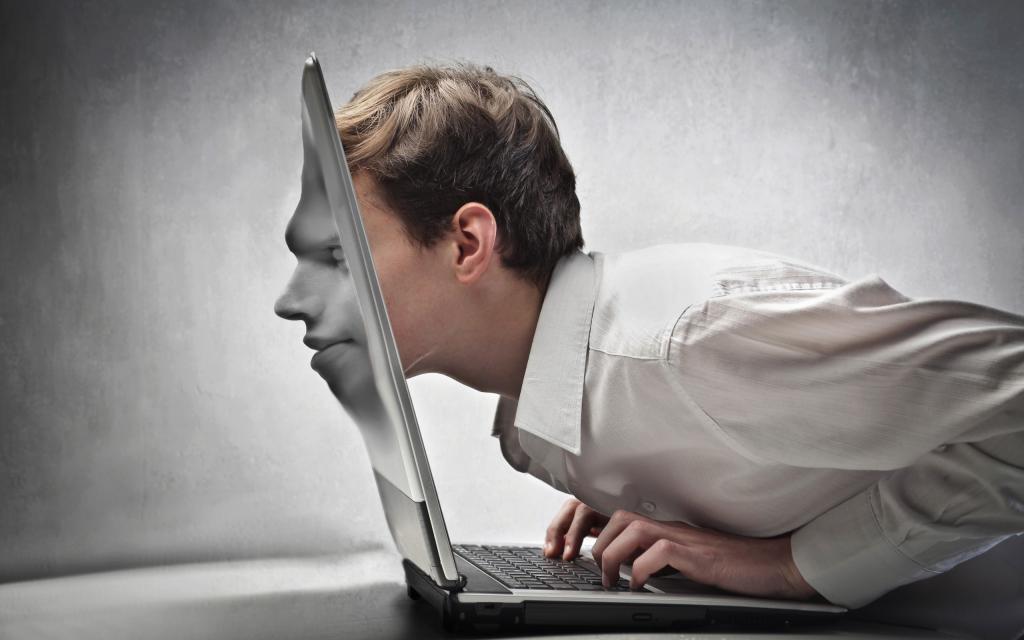
What should I do if money was accidentally sent to another recipient? In such a situation, the user is advised to immediately contact support. If the person to whose account the funds were credited has not yet managed to withdraw or spend them, then the problem will be solved easily. Support staff will simply send the transfer at the correct details.
Of course, the user will have to prove that he is the sender of the funds. This is easily done using the terminal check scan. Therefore, you should never get rid of it before the money comes to the account. An exception is a transaction made through a personal account on the site. In this case, you won’t have to prove anything, since the employees of the system already have access to all the necessary information.
Terminal issues
Suppose that with the limit and details everything is in order. Why don’t money come to Yandex.Money? If the transfer was made using the terminal, then contacting the company that provides its services can help. Support contacts can be found on the check. Contacting the specialists of the company, you need to clarify the location of the money from them.

Most often, the problem is solved within one to two hours. In most cases, a phone call is sufficient for this. If the support service staff reports that the funds are gone, you will have to contact Yandex.Money specialists. The user will have to indicate the sending company, indicate the amount and time of the transfer.
Server problems
The transfer to Yandex.Money did not come, and the problem is not in the details, limit or operation of the terminal? Possible failures on the system server cannot be discounted. It is possible that the transaction was not conducted.Contacting technical support will help you deal with this problem.
Useful information
The Yandex.Money support phone numbers are listed on the official website. You can also use the special form on the website to request help. Service employees answer user questions around the clock, on weekends and holidays, work does not stop.
In most cases, a check scan will be required, which confirms the transfer. In its absence, the user may be denied assistance.
How to transfer money
How to replenish Yandex.Money? Obviously, after registration, the wallet is empty. To replenish it, you can resort to any of the methods listed below.
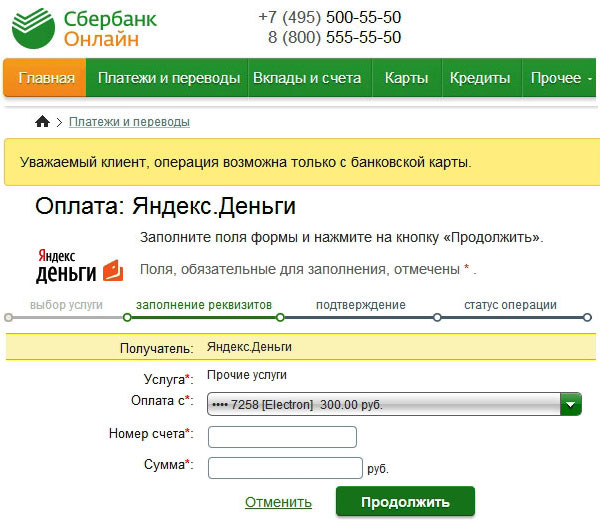
- Transfer from a card of any bank (MasterCard, Visa, Maestro). In this case, the user will be charged a commission for replenishment, which will be 1%.
- Transfer through a replenishment point, say, a Euroset salon, Sberbank.
- Sending funds from a bank account. The amount of commission depends on the bank.
- Transfer from the balance of a mobile phone. The number must be tied to the wallet.
- Sending funds through online banking. The user must be a client of the bank offering such a service.
- Transfer from Qiwi, Webmoney.
- System "City", "Russian Post", Contact, Unistream.
How to replenish Yandex.Money? If the user plans to actively use the wallet, he should think about linking his bank card to it. Funds will be debited directly from her, the operation will take no more than a minute.
From a bank card, mobile
Top-ups from a card or mobile balance are convenient and quick ways to carry out a transaction. How to transfer money to Yandex.Money from a bank card? To complete the transaction, select the “From” field, then indicate “From a bank card”. Next, you will need to enter the card number, CVC / CVV code (it is located on the back of the card), expiration date. Then it will be necessary to indicate where to transfer funds, after which the item "Deposit" is selected. The amount will appear in the electronic wallet a few minutes after the user confirms his desire to complete the operation. To do this, you will need to enter the code that will be sent to him by SMS message.
How to transfer money to Yandex.Money from the balance of a mobile phone? The number must be tied to the wallet. It will be enough for the user to indicate the amount that he wants to transfer. Be sure to pay attention to the commission, which can be quite high. Its size is able to reach 16%. It is also important to consider that not all operators are ready to provide this service. Beeline, Megafon, MTS and Tele2 subscribers will be able to transfer money from the balance of a mobile phone.
